A cloudlet is a composite billing unit comprised of 128MB RAM and 400 MHz CPU. Each CloudJiffy server has multiple cloudlets assigned to it, e.g. 8 cloudlets would give you 1GB RAM and 3.2GHz CPU power. The number of cloudlets assigned to your servers at any one time varies based on the resource demands of your application.
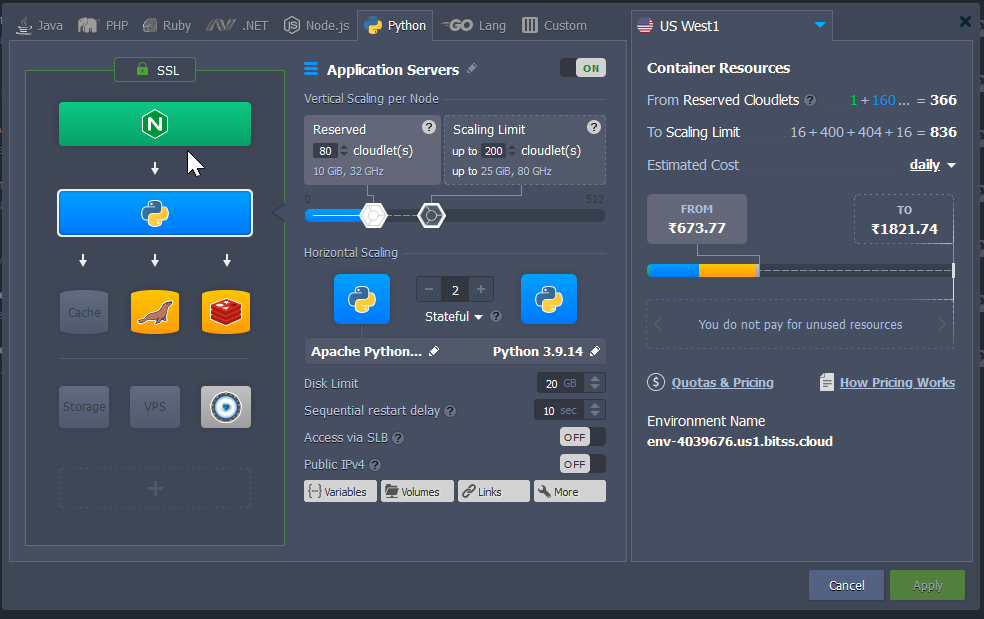
Host your apps built on any tech stack.
Java | PHP | Ruby | .Net Core | Node.js | Python | GoLang
Signup Now (3 Day Free Trial)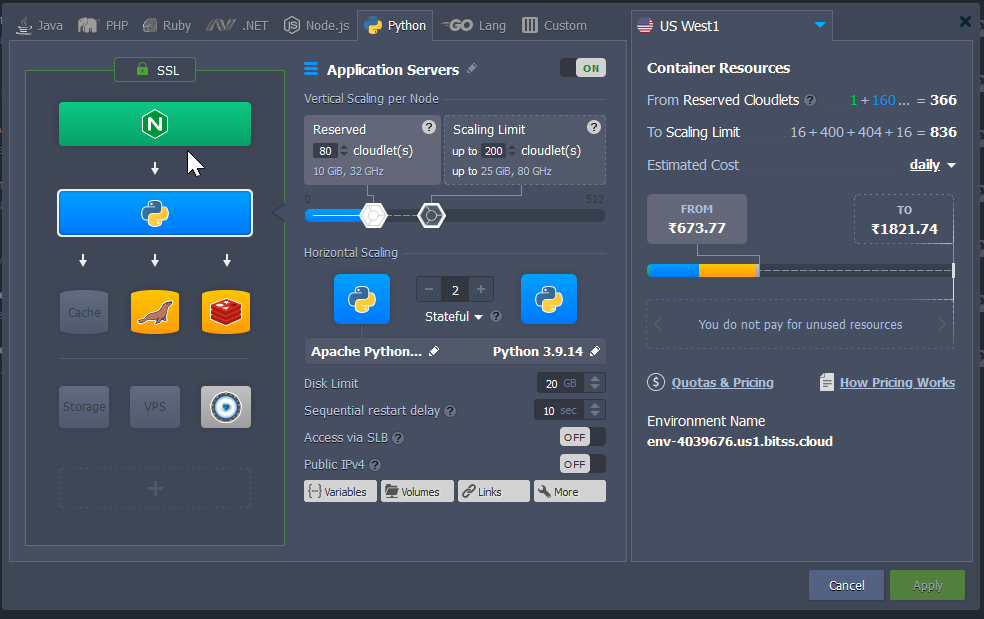
Scalable Hosting For Everyone
Automated Deployment
Deploy Java, PHP, Ruby, Node.js, Go, Python and Docker applications with no code changes using GIT, SVN, archives or integrated plugins like Maven, Ant, Eclipse, NetBeans, IntelliJ IDEA
DevOps Automation
Intuitive application topology wizard, deployment manager, access to log and config files, team collaboration functionality and integration with CI/CD tools
Pay-as-you-use pricing
There is no need to reserve resources, as the platform allocates them automatically based on the current load and using a small scaling step (128 MiB of RAM and 400 MHz of CPU).

MULTI-CLOUD platform
Available as public, private, hybrid and multi-cloud in over 100 data centers worldwide. Provides Java, PHP, Node.js, Ruby, Python, .NET and Go container runtimes
Wordpress
hosting
Enterprise WordPress packages with automatic scaling and optimized performance, maximized uptime and high availability across geo-distributed regions
Kubernetes
hosting
Automatic installation, scaling and updates of elastic Kubernetes clusters with pay-per-use pricing model and multi-cloud availability with single point of management
Database
clusters
SQL & NoSQL database auto-clustering with out-of-box vertical and horizontal scaling, different replication and data synchronization schemes within intuitive UI
Get your hosting right.
Get in touch.
Reserve basic resources and scale dynamically with demanding load.
|
Cost Per Cloudlet
Hourly
Monthly
|
*Billed hourly.
₹72
₹0.097
Reserved Cloudlets
|
*Billed hourly.
₹55
₹0.082
Dynamic Cloudlets
|
|---|---|---|
| 1 Cloudlet = 128MB RAM + 400Mhz CPU | Reserved cloudlets are reserved in advance. | Use the Scaling Limit in the topology wizard to set the maximum cloudlets per server. |
| 1GB RAM and 1 CPU core (3.2Ghz) would be equivalent to 8 cloudlets | You always pay for the reserved cloudlets, even if you use fewer resources. | You only pay for Dynamic Cloudlets in use. |
Developer Friendly Hosting
One Click Applications
Install popular applications like WordPress, Joomla, Drupal, Magento etc as standalone applications or load balanced HA-clusters with 1-click from our Marketplace.
Secure and reliable
We take pride in providing a secure and solid platform to our customers with 24/7/365 world-class technical support and a 99.99% uptime for all services.
Save 80% hosting costs
Automatically scales up resources when required and scales down when not required, ensuring that you Always Pay for What you Use.

Frequently Asked Questions
You can view real-time cloudlet consumption in the dashboard alongside your environment, and each individual server within it. The dashboard also shows real-time graphs of CPU, RAM, network, and disk space consumption for each server within your environments. You'll be surprised how little resources you actually use to run your application.
Yes! we have full integration with git and svn, including support for git submodules and automated deployment (you can define the deployment schedule).
Yes! You can login via Web based SSH in Dashboard or via Putty/Terminal. The dashboard also provides you with full access to edit major service configuration files (e.g. server.xml, php.ini, my.cnf, httpd.conf) right from your browser.
Yes! You can share selected environments with your colleagues or a third-party developer, and optionally give them permission to create new environments on your account.